You can handover the conversation from the bot to an agent on Freshchat . You can either use the Freddy Self-service widget or the Freshchat widget.
TABLE OF CONTENTS
If you are using the Freddy Self-service bot widget
- If you are using the Freddy Self-service bot widget, you can handover the conversation to a Freshchat agent. Learn more here.
- Open the dialog where the handover should happen > Actions > Assign to an agent

If you are using the Freshchat widget
- You can use the Freshchat widget to deploy your bots. Learn more here.
- Open the dialog where the handover should happen > Actions > Assign to agent > pick the Freshchat group to which the chat needs to be assigned
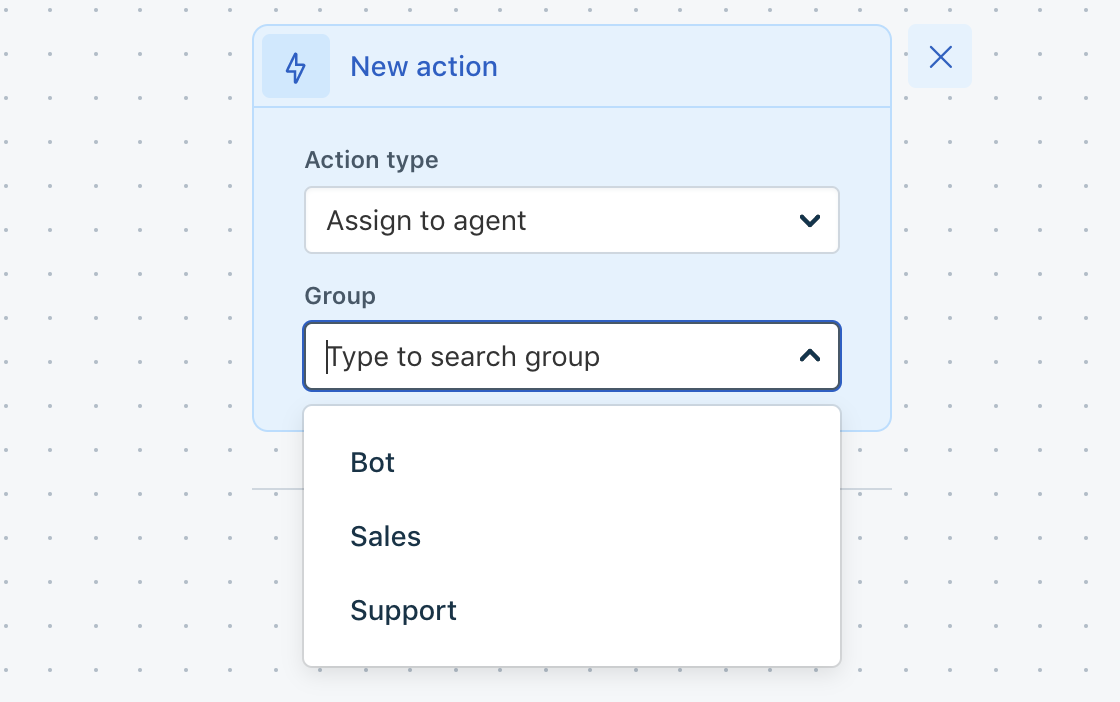
Note: Using the Freshchat widget to deploy the bot through the BYOB allows you to pick Agent groups
- You can also choose to resolve the conversation by picking Actions > Resolve conversation, which will resolve the conversation

Please write to freshbots-support@freshworks.com if you have any more questions. We'll be happy to help you.
