We, at Freshdesk, are always available to assist you with any issues that you are facing and will be happy to make your experience better. If there is anything we can help you with, feel free to write to us at support@freshdesk.com.
However, if you're certain that you'd like to delete your account, please click on Admin (represented by a gear icon from the navigation panel on the left) > Account > Account Details and click on 'Cancel Account'.
Note that you will have to be an 'Account Administrator' on the portal to find this section.
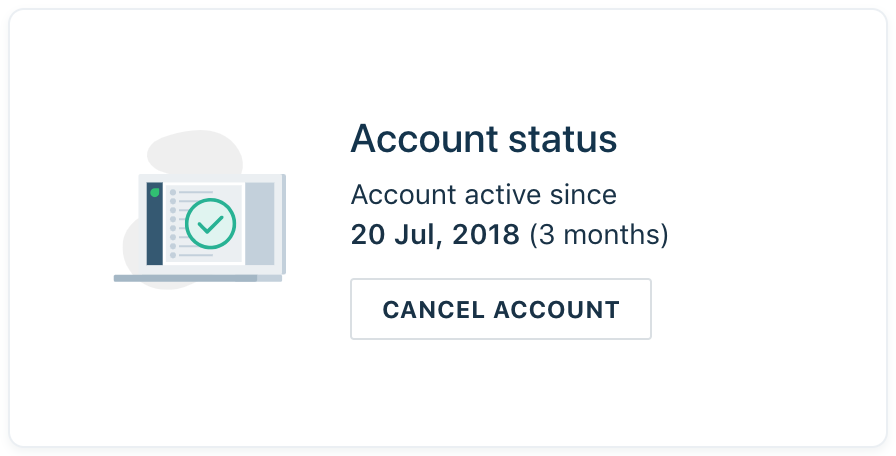
It would be really helpful if you share your feedback and the reason behind canceling your account with us. You can then hit the 'Request Cancellation' button on the next page and confirm the action on the following pop-up window.
You will have 24 hours before your account gets suspended, and 14 days (2 weeks) before we delete your account and account data permanently.

Furthermore, we would advise you to export your account data by using the 'Export Now' option on the same page before canceling your Freshdesk Account.
Note: If you're getting an error while deleting your account, please reach out to our support team at support@freshdesk.com
