This guide outlines best practices for assigning Freddy AI Copilot licenses to support agents, leveraging analytics to optimize license allocation and improve operational efficiency.
TABLE OF CONTENTS
- Overview
- Leveraging Analytics for License Assignment
- 1. Identify Agents with High Incoming Ticket Volume
- 2. Identify Agents with the highest average first response time
- License Assignment Strategy
- Conclusion
Overview
Freddy AI Copilot is a powerful tool that can significantly enhance agent productivity and customer satisfaction. By strategically assigning licenses based on performance data, you can maximize their impact and ensure that the right agents receive the support they need.
Leveraging Analytics for License Assignment
Analytics plays a crucial role in identifying the agents who would benefit most from Freddy AI Copilot. We will focus on the following key metrics to inform our decisions:
1. Identify Agents with High Incoming Ticket Volume
Agents in this category are likely overwhelmed and struggling with a high volume of tickets. Freddy AI Copilot can provide invaluable assistance by automating routine tasks, suggesting responses, thereby helping these agents improve their compliance and efficiency.
Step 1: Access Analytics
- Go to the Analytics tab in your Freshworks instance.
- Navigate to Curated Reports.
Step 2: Open the Agent Performance Report
- Under Curated Reports, select Agent Performance Report.
- Once the report loads, locate and expand the Activity tab.

Step 3: Edit the Metrics
- Click on Edit (usually found at the top right of the widget).
- You will see multiple metrics listed under the Activity tab.
- Remove all metrics except “Tickets assigned to agent.”

Step 4: Apply the Changes
- Click on Apply after removing unnecessary metrics.
- The report will now display Agent Names and the number of tickets assigned to each agent.
Step 5: Visualize the Data
- By default, the data appears as a table.
- To make it more readable, change the chart type from “Table” to “Bar Chart.”
Step 6: Identify Key Agents
- Review the bar chart — it will display each agent’s name along with the number of tickets assigned to them.
- The agents handling the highest volume of tickets are ideal candidates for license assignment
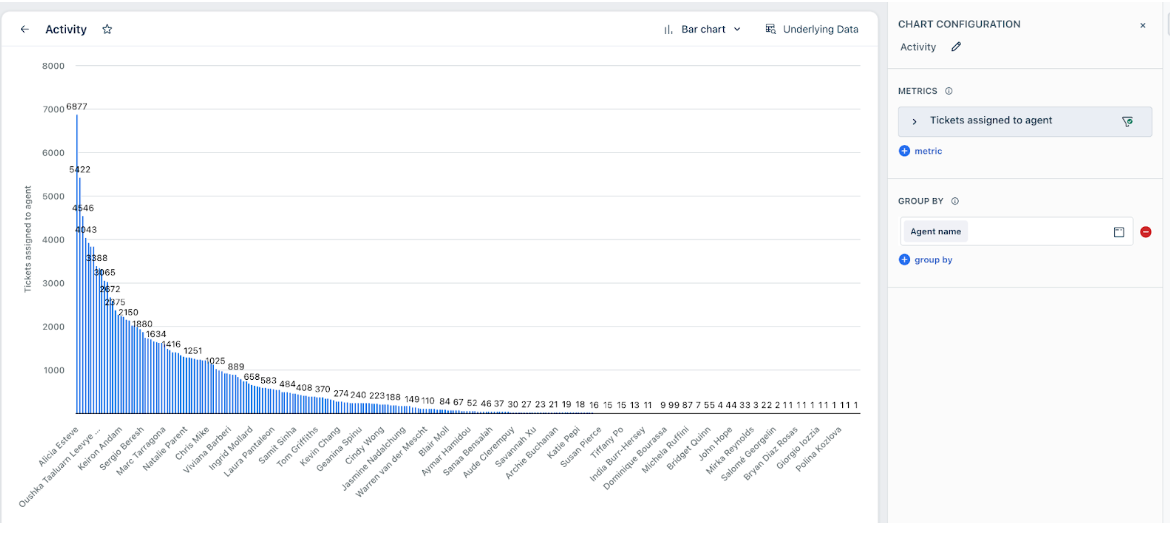
2. Identify Agents with the highest average first response time
Agents are already performing well under pressure. Freddy AI Copilot can further empower them by enabling them to handle even complex cases or to maintain their high performance with less effort, potentially freeing up time for training or mentoring.
Step 1: Open Analytics
- Go to the Analytics tab in your Freshworks instance.
- Navigate to Curated Reports.
Step 2: Access the Agent Performance Report
- Locate and click on the Agent Performance Report under Curated Reports.
- Once the report opens, look at the tabs at the bottom left corner.
Step 3: Navigate to the Time Tab
- Click on the Time tab (next to the Activity tab).
- Under this section, find and expand “Agent performance by selected attributes.”

Step 4: Review the Data
- The report will display a list of agents with their average first response time during business hours.
- This provides a quick view of which agents take longer to respond.
Step 5: Edit and Simplify the Metrics
- Click on Edit at the top of the widget.
- Remove all metrics except “Average first response time (business hours).”
- Set the Group by field to Agent Name.
- Click Apply to update the report.
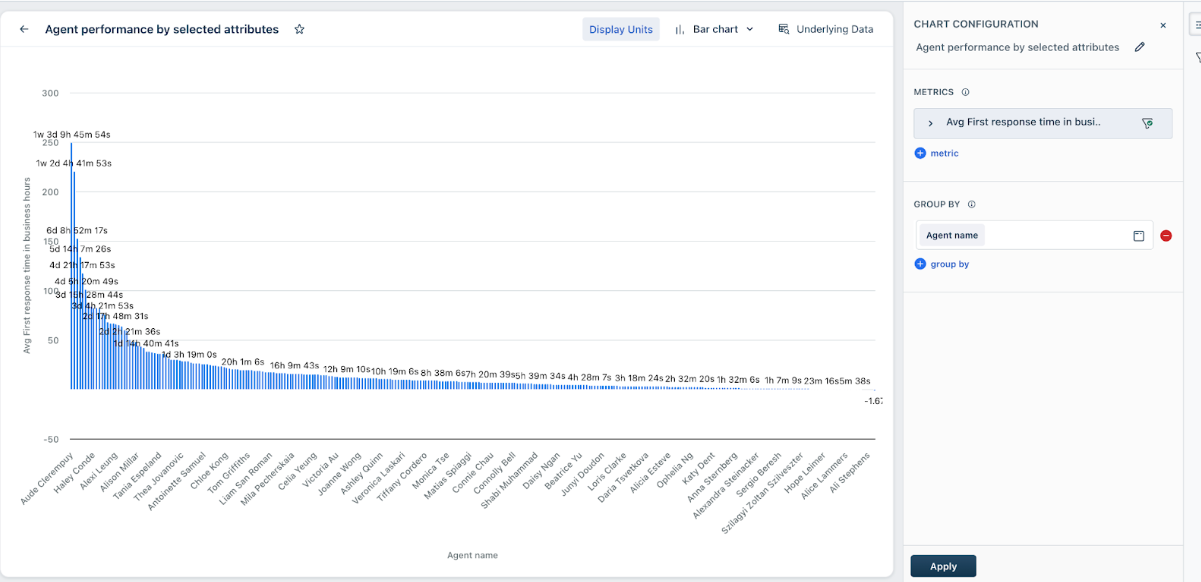
Step 6: Visualize the Data
- Change the chart type from Table to Bar Chart for easier comparison.
- The bar chart will now show agents along with their average first response times.
Step 7: Identify Target Agents
- Identify agents who exceed the company-defined threshold for response time.
- For example, anyone with more than 30 minutes of average first response time.
- These agents are ideal candidates for Copilot license assignment to improve responsiveness.
License Assignment Strategy
The following table outlines a suggested strategy for assigning Freddy AI Copilot licenses based on the analytical insights:
Agent Profile | Freddy AI Copilot Assignment ratio | Rationale |
| High Ticket Volume | 80% | Enhance existing high performance, potentially increasing capacity and efficiency. |
| Highest Average First Response time | 20% | Maximize impact on operational efficiency and better Customer experience with faster FRT |
Conclusion
By adopting a data-driven approach to Freddy AI Copilot license assignment, we can ensure that this valuable resource is allocated effectively, leading to improved agent performance, higher SLA compliance, and ultimately, enhanced customer satisfaction. This guide serves as a living document and will be updated as we gather more insights and refine our strategies.
