WhatsApp usage metrics enable admins to monitor the usage metrics for each WhatsApp number integrated with the Freshdesk account from a unified screen.
Note: WhatsApp Business charges are based on the message category — Marketing, Utility, Authentication, or Service — and vary based on the recipient’s country code.
To check your WhatsApp usage metrics:
- Go to Admin > Channels > WhatsApp.
- Click Utilization.
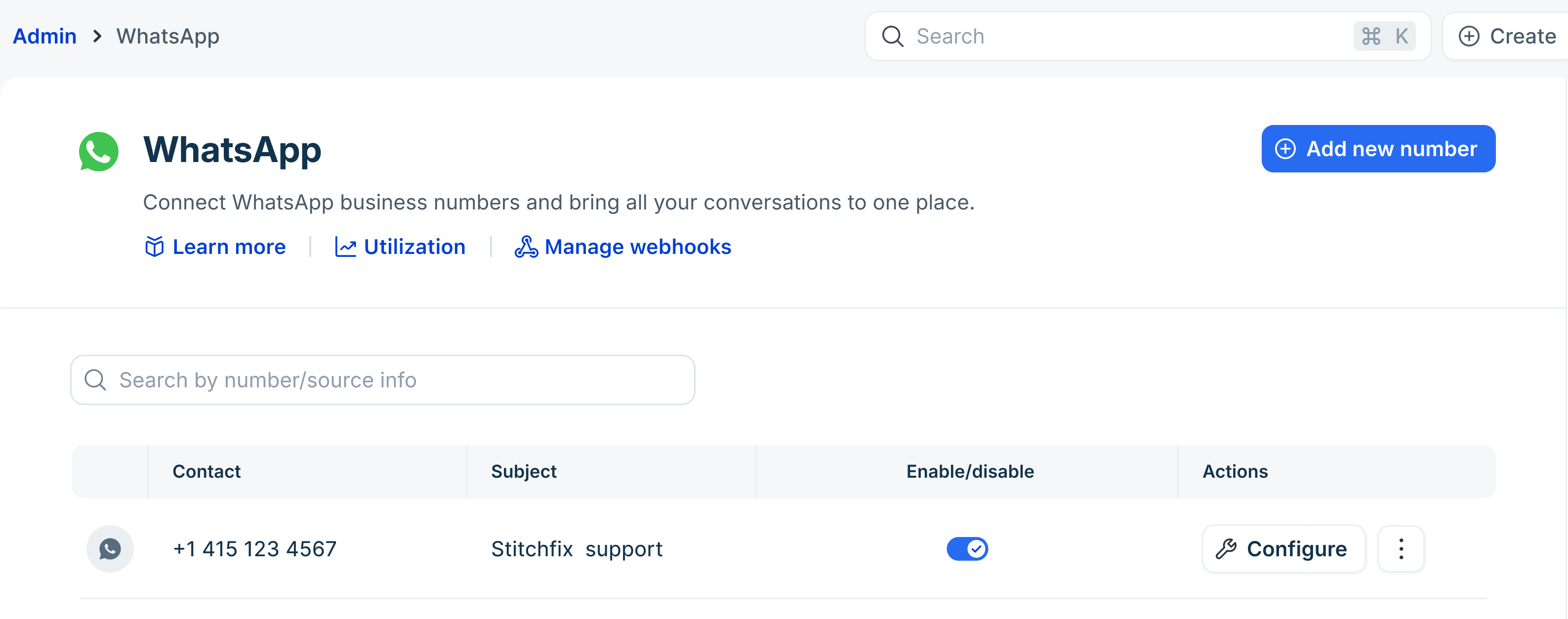
- Here you can see the total monthly summary of messages utilized, along with the corresponding costs. This includes a breakdown by Marketing, Utility, Authentication, and Free messages.
 Note: Free messages include service messages, free entry point conversations, and utility messages dispatched within the 24-hour service window. For a detailed breakdown of free messages, see WhatsApp Conversation Insights.
Note: Free messages include service messages, free entry point conversations, and utility messages dispatched within the 24-hour service window. For a detailed breakdown of free messages, see WhatsApp Conversation Insights.
Utilization before July 2025 For conversations before July 2025, the breakdown will follow the earlier model—categorized into business-initiated, user-initiated, and free conversations, along with the respective monthly costs.
Please contact support@freshdesk.com for any further assistance.

