To notify agents on new ticket assignment,
- Go to Admin > Workflows > Email Notifications > Agent notifications
- Toggle on notification for "Ticket assigned to agent"
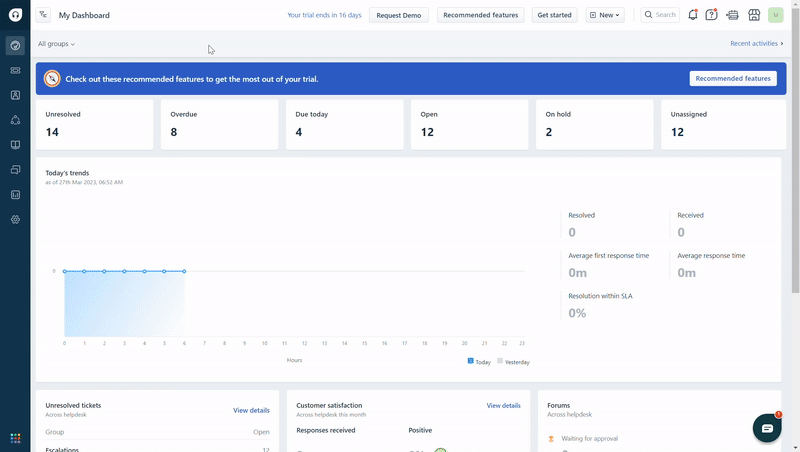
After enabling notifications, If the agents are not notified of tickets assigned to them, write to support@freshdesk.com for further help.
